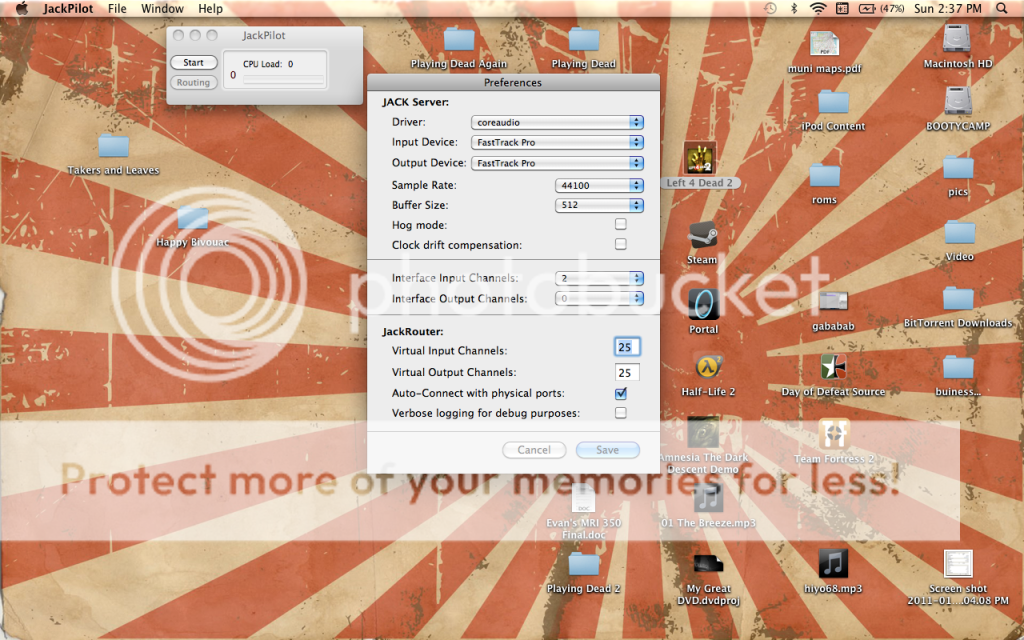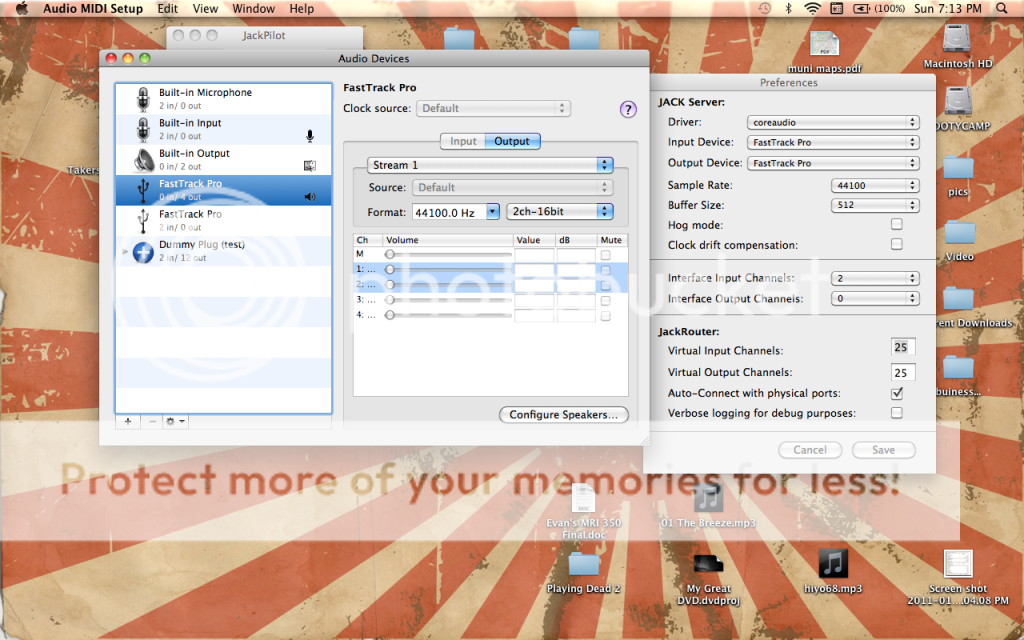I swear to god Ardour wants me to throw my computer out the window. All I want to do is to get the playback to come out of my M-Audio Fast Track Pro. I’ve set the in and outs in Jackpilot to the interface, as well as the ins and outs in system preferences. For some reason when I do all this the “out 1+2” option in the track output selection disappears and I can only choose the master bus. What do I do?
Get me a screenshot of your Jackpilot preferences when you get a moment please? Put it on tinypic, imagebin, etc. and give me a link here. Thanks.
Also I should note that IRC is generally a better way to get realtime help if you can catch it when people are around(Daytime EST is usually the best bet). To get there, go to Help>Chat in Ardour.
Seablade
Hmm…
Interface Output Channels : 0
Well that would be your problem, did you change that manually by any chance? Otherwise it suggests that CoreAudio is reporting that your selected interface is not capable of output, thus why you aren’t hearing anything.
Next request in anticipation of your answer, gimme a screenshot of your “Audio MIDI Setup” (Its under Applications>Utilities or use Spotlight to find it). Same deal, gimme a link to it here.
SeabladeIt looks like it has a separate listings for input and output in the audio/midi panel so I took a screen shot of each.
I forgot to mention that I have gotten this interface to work with Ardour before, for some reason it doesn’t want to cooperate right now.
Well for some reason the Fast Track Pro is not reporting itself as a full duplex device, it is reporting itself as two half duplex devices. There are two ways to address this…
One is to create an Aggregate Device containing both the input and output sides of the Fast Track. You can do this in the “Audio MIDI Setup” software by clicking the ‘+’ button and setting it up there.
The other is to use JackPilot and set the Input to the Input side, and the Output to the Output side. This is made difficult by the fact that the devices are named identically, but IIRC you can rename them in the “Audio MIDI Setup” software to help you identify it.
Seabladeoh. my. goodness. how could m-audio be so silly? is this what happens when companies blindly copy what apple themselves did with the builtin audio device? this is the first 3rd party device i've come across that repeats apple's pointless "input and output are separate devices" design.
regarding creating aggregate devices: you need to be careful that your account has the correct administrator priviledges for this. its quite of character for apple to require such things but they do. if you don't have them, then your attempt to merge both sides of the fast track pro into a single device (whether via Audio MIDI setup or via JACK itself) will appear to be successful, but will actually fail.
it is worth reading the whole of this thread : http://discussions.apple.com/thread.jspa?threadID=1739371 for a discussion of the most common issue(s) that come up when trying to do this.
If you want to know more about apple's aggregate device system, google will provide lots of pointers to apple documents, user forums and mailing list discussions about it. Suffice it to say that its quite widely used but not without problems.
oh. my. goodness. how could m-audio be so silly? is this what happens when companies blindly copy what apple themselves did with the builtin audio device? this is the first 3rd party device i've come across that repeats apple's pointless "input and output are separate devices" design.
Seconded in all regards.
Seablade
@paul, seablade: Regrettably, I’ve seen this kind of thing occur quite a lot in various hardware designs that I’ve looked at, where the interface is split into an input and output device at a hardware level, and it seems there are a lot of audio manufacturers / designers who just don’t get what full duplex really means for pro-audio users - as you know, it doesn’t simply mean that the hardware is capable of passing audio in to the PC and out from the PC at the same time (often asynchronously - which may be fine for talking on skype while whatching YouTube etc… but not much good for anything else), it means that it must happen in a way that is perfectly sample synchronised and / or deterministic. Otherwise the results will be either extra latency, or indeterminate and variable latency between input and output - none of which are particularly helpful.
Problem resolved! Thanks for all the help guys, I really appreciate it. For future reference, the pull down menus in Jack’s preferences only gave me one option for the Fast Track (I imagine only the input side) but creating an aggregate device worked like a charm!
-Evan
Next time I see sletz online I will mention this to see if anything can be done on the JackPilot side.
Seablade